when you turn your computer on, you may receive a message that reads "Disk Boot Error". Pressing CTRL+ALT+DEL might work, but not always. The best way to work around this error is to boot the computer from the Windows installation CD and correct the problem before you attempt to boot your computer from the hard drive again. Try these steps given below:
- Make sure that you do not have floppy disks in the drive. Insert the Windows operating system CD that came with your computer in the CD-ROM drive. Turn the computer on and select the option "Boot from CD" when prompted.
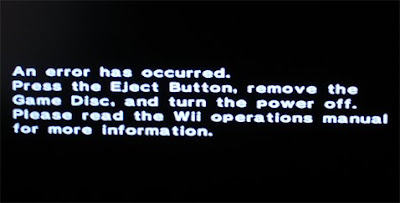
- Select "Repair or Recover" by pressing the "R" key on the setup screen. The selection starts the Recovery Console and gives you a command prompt screen.
- Type "chkdsk/r" (without quotes) in the command prompt and press the "Enter" key. "Chkdsk" is the recovery console command that checks the drive and repairs it. The "/r" command locates the bad sectors in the drive and recovers the readable information.
- Wait for the scan to complete. When you see 100 percent completion on the progress screen without any error messages, the command has successfully performed its checks and repairs on the drive.
- Remove the CD from your CD-ROM drive and restart your computer.

1 comment:
Barrister Global Services Network, one of premier provider of IT solutions, printer
repair , Printer Service, managed print services, Barrister Global Services. Printing services as printer repair and Managed Print Services are among the best services provided by
barrister.
Post a Comment